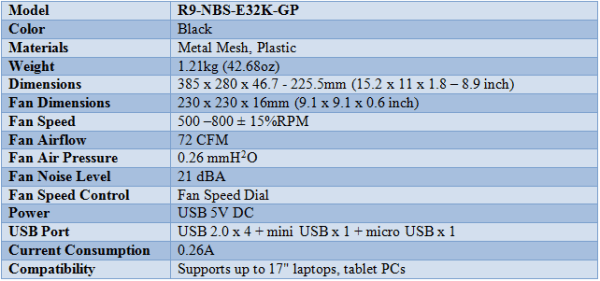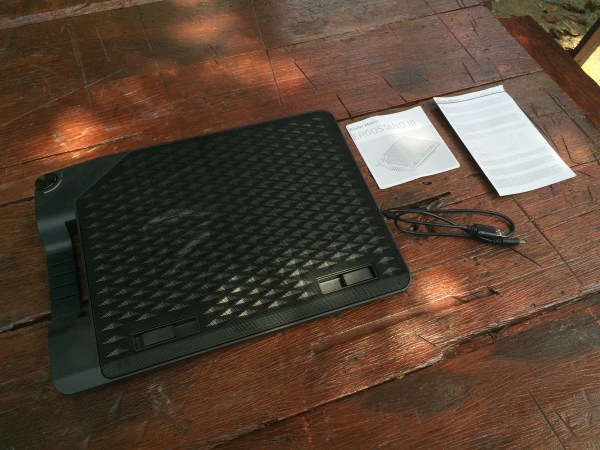Cooler Master Ergostand III
Uplift Your Business Productivity
Introduction
Cooler Master has newly released Ergostand III and available on local store by now. The Ergostand III will cools down user laptop and tables, gives user more comfortable viewing angles and even it been equipped with 4 USB Hub so user can connect more extra peripherals. Cooler Master is using exclusive fan blade and diamond pattern metal mesh design to provide better air dissipation to increase laptop cooling performance. Today, we have been given an opportunity to test out the latest model of Ergostand by Cooler Master
Product Link: http://www.coolermaster.com/mobile/notepal-all-notepals/ergostand-III/
Suggest Retail Price: RM 149
Specification
Unboxing
On this section we will make an unboxing of Cooler Master Ergostand III. CM makes the packaging of the mouse very simple yet elegance. There’s a transparent plastic on the right side of the front box for user to see the mesh of the cooler itself.

The front view of the Cooler Master Ergostand III. Cooler Master highlighted several features on the bottom part of the box and this cooler can support up to 17’’ of laptop size.

On the back, there are more illustrations of the cooler with the features available on it. Apart from that, user can get full details of specification and features in other languages besides English.

Cooler Master makes the package easily to carry by adding carrying pad on the top of the box. Now it would be much easier to pack and carry around when travel.
Once the box is open, the cooler is covered with soft foam that covered on both right and left side of the cooler for protection from outside forces. User can see there’s a total of 4 USB Port on behind the cooler and it can be powered up either by using miniusb cable that provided with the package or microusb cable (Sold separately)
All the accessories and cooler taken out of the box bundled:
+ Cooler Master Ergostand III
+ Miniusb cable to power up the fan and USB Ports
+ Manual Book
+ Warranty Information

Cooler Master designs the mesh of the cooler with diamond pattern that helps to concentrate the air flow.

The leg can be tilt up to hold the laptop when using on steep angle. The leg can be slides over for small laptop sizes and even can be used to cool up your tablets.

There are four slots and USB Hub for cable management to keeps all the wires clean and tidy while able to connect more of other peripherals on the USB Port.

Cooler Master Ergostand III comes with high quality and precision-etched aluminum dial that includes fan toggle for on/off function.

User can set the cooler up to six different height settings for comfortable viewing angles.

The Ergostand III Cooler Pad features with two wire-management clips on the underside of the cooling pad for clean and tidy cable management.

Cooler Master is using 23cm adjustable fan. The fan speeds can be controlled and range from 500 to 800 RPM and max up to 21 dBA on full speed. By looking at the blade, Cooler Master designs the fan to push the air from outside to directly cooler whole part of the laptop base.
User Experience
On this test, we will compare the temperature of CPU and GPU between Ergostand III (Full Fan Speed and Without Fan) with no cooler pad on the bottom of the laptop. We will be using Alienware M14X for the base references.
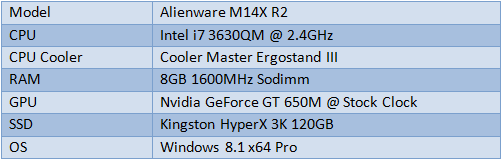
The test is by using 3DMark software to run the entire test available on the 3DMark and the idle and load temperature is recorded.
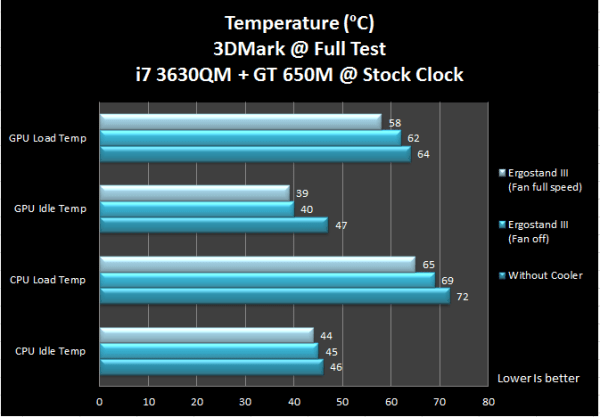
As user can see here, the load temperature of CPU and GPU obtained with Cooler Master Ergostand III was 7°C and 6°C lower than without using any cooler, which is a very good improvement.
Conclusion
Now it came to the last part of the review. During the testing of this product, we could say it performs very well. It can decrease the maximum temperature up to 7°C. Imagine after a long usage without cooler, your laptop might expose to overheat and even could damage the internal part of the laptop itself. Not only is the build durable enough to hold our Alienware M14X, but the Cooler Master Ergostand III having highly functional features. There won’t be any issue of not having enough USB Port as this cooler equipped with 4 USB Port. Apart from that, the fan speed dial can be used to toggle the fan to on/off. What we really surprise the most is, Cooler Master design this cooler pad with removable front plate that enable user for quick cleaning of the fan to sustain the high performance.
Finally, we would like to say thank you to Cooler Master for giving an opportunity for us to review the Cooler Master Ergostand III
Performance: 4/5
Materials: 5/5
Specifications: 4/5
Appearance: 4/5
Performance/Price Value: 4/5
Pros:
- Ergonomic and sleek design
- Quiet operation fan
- Up to four USB Port
- Adjustable stand
Cons:
- Difficult to see the USB Port

Cooler Master Ergostand III received Gold Award from OCDrift.com
Disclaimer: OCDrift.com gives out our own award based on the Hardware Performance, OverClocking Ability, Innovation, and Value as determined by the reviewer
shah93
Latest posts by shah93 (see all)
- Review: CM Storm Swift-RX Gaming Mousepad - April 10, 2015
- Review: Corsair Gaming MM600 - Dual-sided Gaming Mouse Mat - March 4, 2015
- Review: CM Storm Alcor Gaming Mouse - March 3, 2015